怎样改变网页中的鼠标样式?
<a href=”http://”; style=”cursor: auto;”>auto</a>
<a href=”http://”; style=”cursor: crosshair “>crosshair</a>
<a href=”http://”; style=”cursor: default “>default</a>
<a href=”http://”; style=”cursor: hand “>hand </a>
<a href=”http://”; style=”cursor: move “>move</a>
<a href=”http://”; style=”cursor: e-resize “>e-resize</a>
<a href=”http://”; style=”cursor: ne-resize “>ne-resize</a>
<a href=”http://”; style=”cursor: nw-resize”>nw-resize</a>
<a href=”http://”; style=”cursor: n-resize”>n-resize</a>
<a href=”http://”; style=”cursor: se-resize”>se-resize</a>
<a href=”http://”; style=”cursor: sw-resize”>sw-resize</a>
<a href=”http://”; style=”cursor: s-resize”>s-resize</a>
<a href=”http://”; style=”cursor: w-resize”>w-resize</a>
<a href=”http://”; style=”cursor: text”>text</a>
<a href=”http://”; style=”cursor: wait”>wait</a>
<a href=”http://”; style=”cursor: help”>help</a>
IE6支持的
<a href=”http://”; style=”cursor: pointer”>pointer</a>
<a href=”http://”; style=”cursor: progress”>progress</a>
<a href=”http://”; style=”cursor: not-allowed”>not-allowed</a>
<a href=”http://”; style=”cursor: no-drop”>no-drop</a>
<a href=”http://”; style=”cursor: vertical-text”>vertical-text</a>
<a href=”http://”; style=”cursor: all-scroll”>all-scroll</a>
<a href=”http://”; style=”cursor:col-resize”>col-resize</a>
<a href=”http://”; style=”cursor: row-resize”>row-resize</a>
<a href=”http://”; style=”cursor: url(*.cur)”>自定义鼠标指针(请替换成相应的文件):*.cur</a>
<a href=”http://”; style=”cursor: url(*.ani)”>自定义鼠标指针(请替换成相应的文件):*.ani</a>
要改变非链接状态下的鼠标指针样式,可以在CSS中加入以下语句:
<style type=text/css>
BODY {
CURSOR: url(‘http://www.beqstudio.com/beqstudio.cur')}
</style>
现在只支持IE6以后的版本.
[music1g play=#53949 autoplay=true]

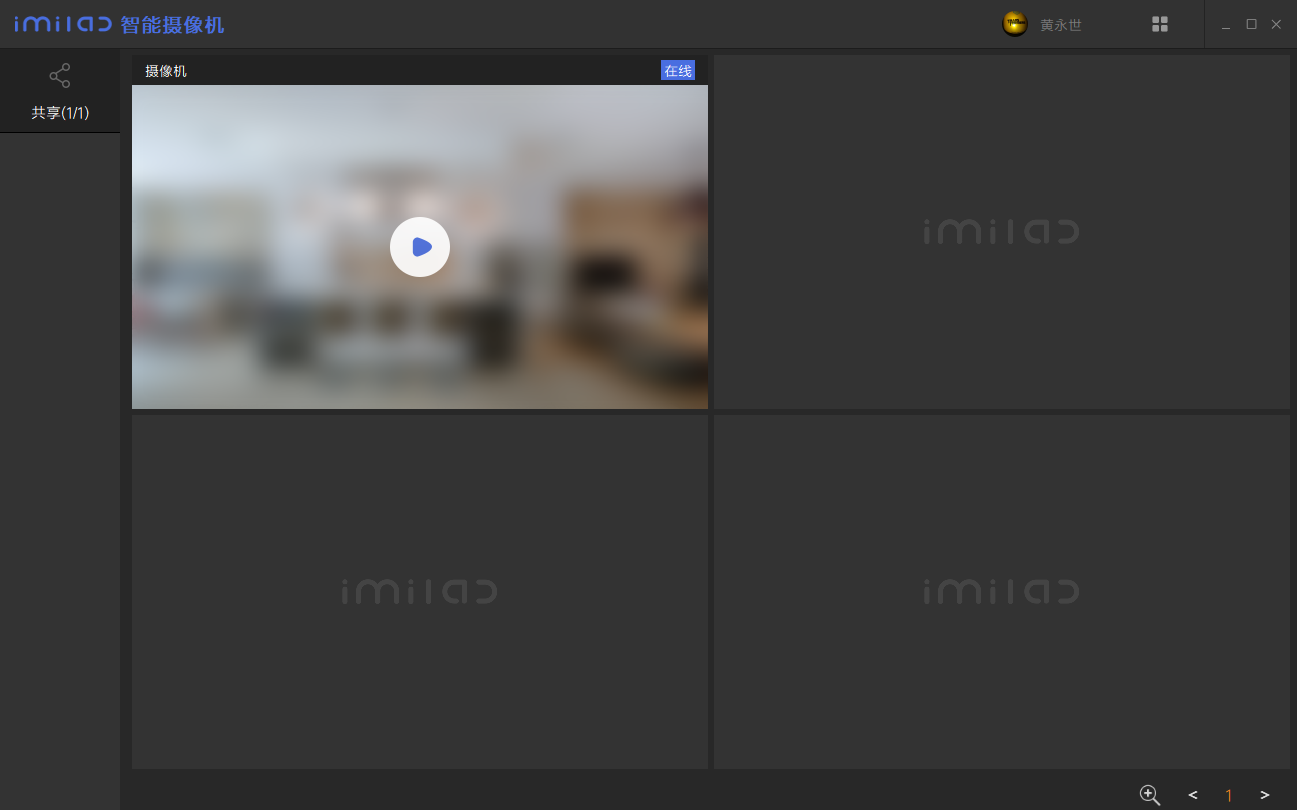





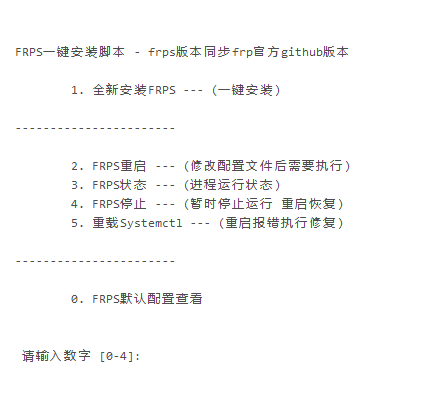
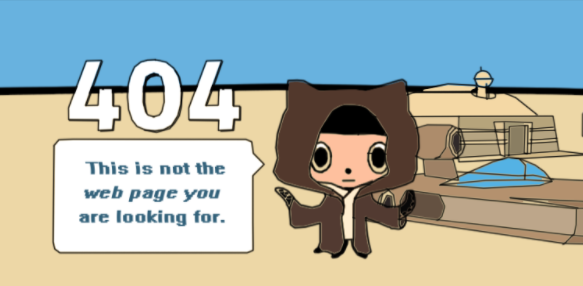
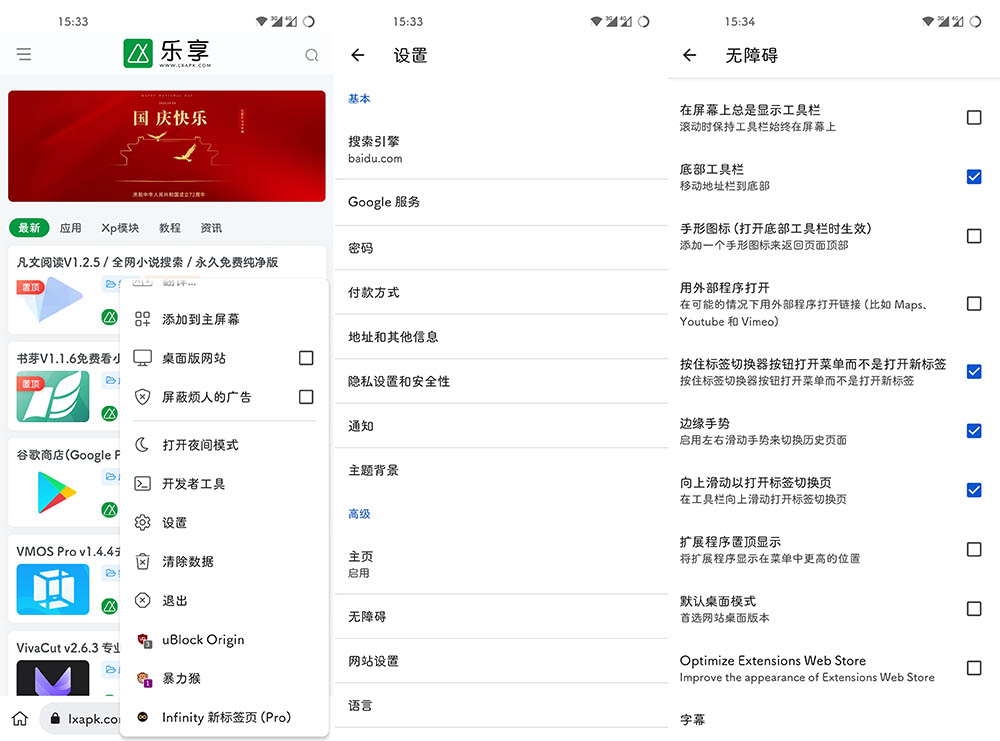


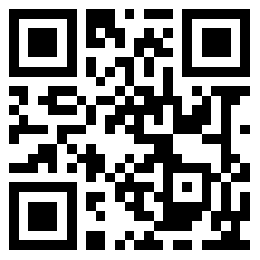
- 最新
- 最热
只看作者