Ripway.com总空间只有100MB,支持FTP。注册后看下操作:
1.创建文件夹:先给文件夹命名,然后点击Create Subfolder;
2.选中一个文件夹上传文件;
3.点击Upload files进入上传界面;
4.选择文件,然后点击这个按钮开始上传;
5.上传完成后点击,查看你刚才上传的文件,地址(Direct Link)它是直接给你的;
6.你可以移动(Move)、重命名(Rename)、编辑(Edit)、删除(Delete)文件;
7.你要回到哪一级文件夹,就在Current Path那里点一下;
8.文件夹不能移动和重命名。
Ripway.com日流量是150MB,颇为可观。点击My Account。
你可以看到:
This page will show you the amount of storage you’re currently using, the data transfer your account has generated, and your current account status.
Ripway.com可以在线编辑xml文件,这是我很欣赏的,其功能是很强大的。
看看官方的说明:
1.Very easy to use interface.
2.Access your files from anywhere in the world, with almost any browser.
3.Upload with our no-software-required HTTP uploader or your favorite FTP client.
4.Unlimited access to your own files-no transfer limits when logged in to your account.
5.Dedicated customer service, with online customer service inquiries.
6.From 30MB to 400MB of storage, on fast servers, connected to the internet with high speed networks and multiple peers.
7.No ad banners!
8.Full PHP Scripting Support
9.Blogging features!
10.Share files with the public from other websites.
11.Easily manage your files with folders and subfolders.
12.Move files between folders, copy files, and rename files with ease.
13.Upload any type of file.
14.Upgrade with PayPal or any major credit card.
15.Sort files in your folders by name, upload date, file type, and file size.
很重要的一点是,对于免费用户要求30天登入一次,切记!跟外国网站打交道少不了翻译工具,我常用的是Google翻译。

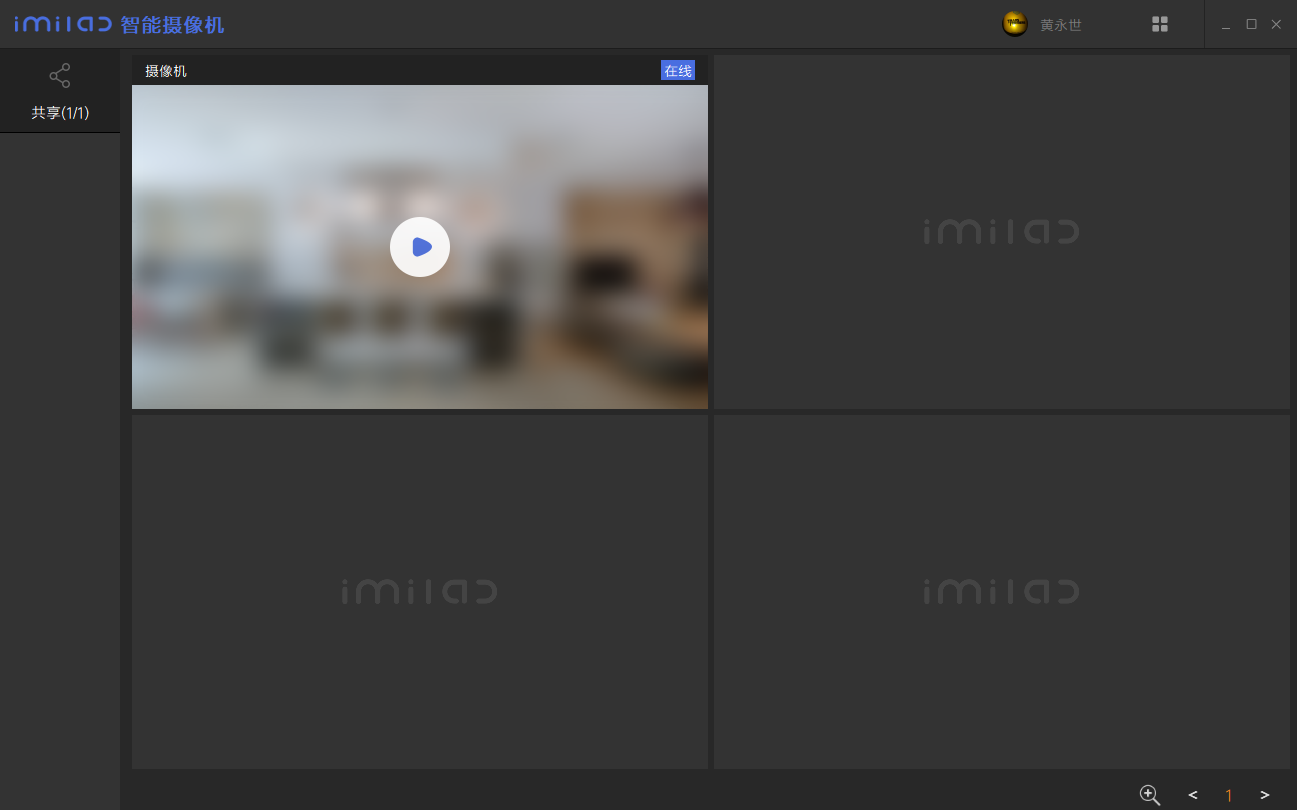







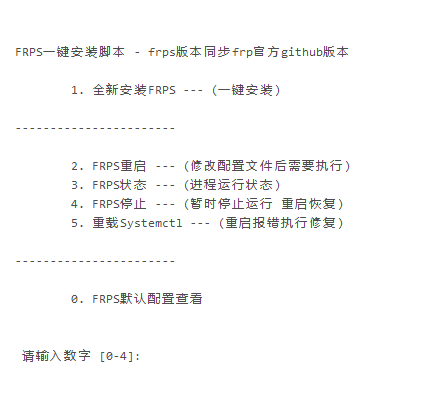
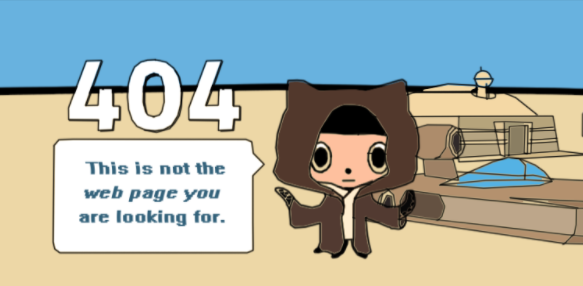
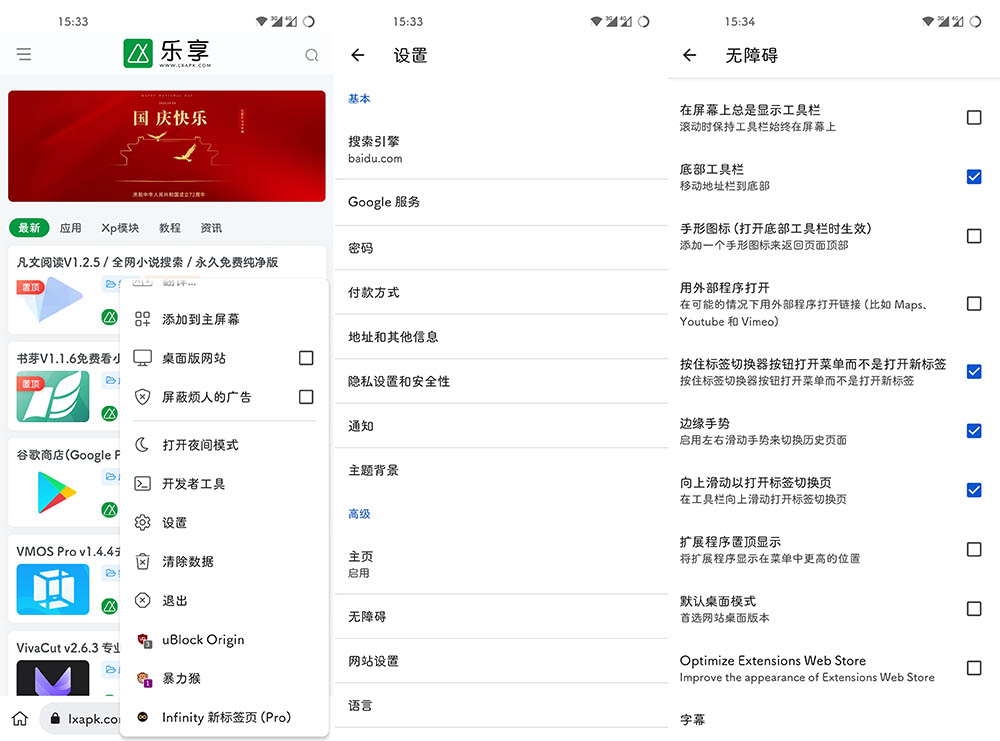


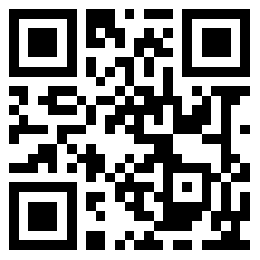
- 最新
- 最热
查看全部没有评论内容